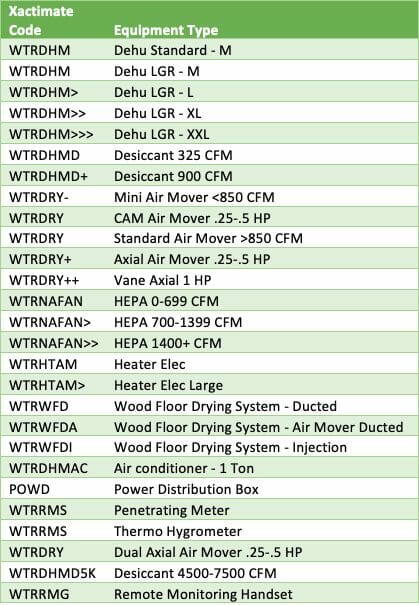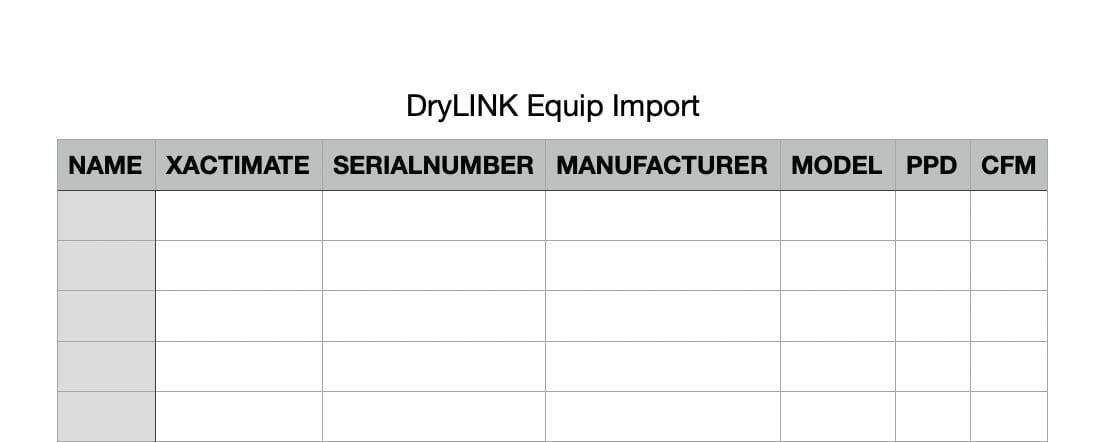DryLINK EQUIPMENT IMPORT
Click the link below to download the DryLINK Equipment Import template.
INSTRUCTIONS
DryLINK customers with large non-Bluetooth equipment inventories can import their company equipment into DryLINK via a simple spreadsheet. We currently have a means of doing that which requires you to create a CSV (comma-separated values) file containing one row per piece of equipment to be imported. A file of this type can be created by Excel but must be saved in the CSV format.
To be imported properly, the following fields are required for each piece of equipment. The field names must be capitalized. See below for a sample file.
NAME: The equipment name (max 30 characters).
XACTIMATE: The equipment’s Xactimate code. This allows DryLINK to distinguish between equipment types, e.g. dehumidifiers, airmovers, etc. Please see below for a list of the Xactimate codes known to DryLINK.
SERIAL NUMBER: Each piece of equipment must have a serial number. This need not be a real serial number but it must be unique within the company’s inventory (max 30 characters).
MANUFACTURER: The equipment manufacturer (max 30 characters).
MODEL: The equipment model (max 30 characters).
SAMPLE
NAME,XACTIMATE,SERIALNUMBER,MANUFACTURER,MODEL
AS-103,WTRNAFAN>, dkb8980,Phoenix,Guardian R